Document! X

Document! X is a combination of an automated documentation tool and a full authoring environment which can be used to create, publish and maintain accurate, professional quality documentation for .NET, Web Services, Databases, XSD Schemas, COM Components and Type Libraries, Java and Javascript.
Document! X is not just an automated documentation build tool - it includes a fully featured documentation authoring environment allowing you to supplement the automatically generated content where required.
Document The Whole Solution
Document! X supports a wide variety of solution elements. One consistent, customizable and comprehensive toolset for all of your technical documentation requirements.
 .NET Assemblies
.NET Assemblies
.NET Framework Assemblies (.NET 1.0 - 5, .NET Standard, .NET Core)
 Web Services
Web Services
REST or SOAP from Swagger, WCF, WSDL, WADL or Other
 Databases
Databases
Access, SQL Server, Oracle or other OLEDB
 Javascript Libraries
Javascript Libraries
Plain Javascript, jQuery plugins and jQuery UI Widgets
 XSD Schemas
XSD Schemas
XSD Schema files or implied XML Schemas from XML files
 Java Projects
Java Projects
From Java source code created with any Java development tool.
 COM
COM
Compiled COM Components, Controls or Type Libraries
Content Authoring Options
You can choose to author content in your Source Code (using .NET xml source comments, Web Service Definition descriptions, SQL Server Extended Properties, SQL/T-SQL/PL-SQL source comments, XSD Annotations, Javascript JsDoc or XML format source comments, Java Javadoc format source comments, COM HelpStrings ) and/or using the rich authoring environment of the Content File editor.
This flexibility allows you to include basic documentation in the source code and use the rich Document! X Content File editor to author extended content or make post-development edits.
/@Html.Partial("_ScreenshotGallery", New ScreenshotSetPageViewModel("generic-authoring", Model.ScreenshotConfiguration.ScreenshotSets("generic-authoring").Screenshots, ""))Visual Studio Integration
Document! X integrates seamlessly with Visual Studio® 2010-2022. Documentation Projects can be created, opened and built directly from your Visual Studio solution. A Visual Comment Editor is included for creating and maintaining your source code comments in Visual Basic .NET, C#, C++/CLI and F# source code.
Author and maintain your Visual Basic .NET, C#, C++/CLI or F# source code comments directly within a preview of how the generated documentation will look.
/@Html.Partial("_ScreenshotGallery", New ScreenshotSetPageViewModel("vs", Model.ScreenshotConfiguration.ScreenshotSets("vs").Screenshots, ""))