Document! X for Database Documentation

Automated Database Documentation Tool + WYSIWYG Authoring Environment
Document! X delivers the best of both worlds by seamlessly combining automatic documentation of SQL Server, Access, Oracle and other OLE DB databases with a full WYSIWYG authoring environment. The generated Database Documentation is an accurate and comprehensive documentation set covering:
- Schemas;
- Tables, Columns, Indexes, Relationships;
- Views, Stored Procedures;
- Triggers, User Defined Functions, Data Types, Users, Roles, Defaults, Rules, Checks, File Groups and Full Text Catalogs (SQL Server).
Document! X can use descriptions and other content from your SQL/T-SQL/PL-SQL Source Code, Access Description Properties or SQL Server Extended Properties and you can extend the source descriptions using the rich authoring environment provided by the Document! X Content File Editor.
Content Authoring Options
Document! X can use descriptions and other content you define in SQL/T-SQL/PL-SQL Source Code, Access Description Properties or SQL Server Extended Properties and you can view the source content whilst you are editing in the Content File Editor to spot areas that need expansion and avoid duplication.
You can choose to author content in your SQL/T-SQL/PL-SQL Source Code, Access Description Properties or SQL Server Extended Properties, and/or using the rich authoring environment of the Document! X Content File editor. This flexibility allows you to include basic descriptive documentation in the source code and use the rich Document! X Content File editor to author extended content.
/@Html.Partial("_ScreenshotGallery", New ScreenshotSetPageViewModel("database-authoring", Model.ScreenshotConfiguration.ScreenshotSets("database-authoring").Screenshots, ""))Author content in SQL Source or Extended Properties
Document! X can extract specifically tagged comments from View, Stored Procedure and User Defined Function SQL source code. Example:
-- ##SUMMARY This procedure is an example of using various Document! X comment types -- ##REMARKS Single line and multi-line comments can be used -- ##RETURNS Documents the return type of a procedure CREATE PROCEDURE ExampleTaggedComments @Param1 int = NULL, --##PARAM @Param1 The first parameter @Param2 varchar, --##PARAM @Param2 The second parameter @Param3 tinyint, --##PARAM @Param3 The third parameter AS ...
Document! X can also use any existing descriptions entered into the Access Table designer, or any SQL Server descriptions entered in the SQL Server Enterprise manager or created manually using extended properties.

Colorized source code
Document! X outputs colorized SQL code associated with documented objects where available.
Colorized SQL code is easier to read and forms a valuable reference in the generated documentation.
Document! X will also automatically colorize any SQL Examples you create in your documentation pages.
Single Source Build and Publish
Your database documentation can be built to Browser Help, CHM (Html Help 1.x) or Microsoft Help Viewer (Visual Studio® 2010-2022). All of the specific requirements for the different output formats are handled for your automatically and you can build all outputs from a single project. Automatic publishing makes it quick and simple to deploy the generated output to your web site, ftp server or network location.
/@Html.Partial("_ScreenshotGallery", New ScreenshotSetPageViewModel("database-build-and-publish", Model.ScreenshotConfiguration.ScreenshotSets("database-build-and-publish").Screenshots, ""))