Document! X for XSD Schema Documentation

Automated XSD Schema Documentation Tool + WYSIWYG Authoring Environment
Document! X delivers the best of both worlds by seamlessly combining automatic documentation of XSD Schemas (or implied schemas direct from XML Files) with a full WYSIWYG authoring environment. The generated XML Schema documentation forms a comprehensive documentation set covering:
- Elements
- Complex Types, Simple Types and Groups;
- Attributes and Attribute Groups
- Constraints and Facets
Document! X can use any XSD Annotation Descriptions you have included in your XSD Schema and you can extend the source descriptions using the rich authoring environment provided by the Document! X Content File Editor.
Content Authoring Options
If you have already defined descriptions in your XSD Schema (in the form of Annotation Descriptions), Document! X can use them as summary text for the generated documentation and you can view the descriptions whilst you are editing to spot areas that need expansion and avoid duplication.
You can choose to author content in your XSD Schema Source, and/or using the rich authoring environment of the Document! X Content File editor. This flexibility allows you to include basic documentation in the source code and use the rich Document! X Content File editor to author extended content.
/@Html.Partial("_ScreenshotGallery", New ScreenshotSetPageViewModel("xsd-authoring", Model.ScreenshotConfiguration.ScreenshotSets("xsd-authoring").Screenshots, ""))Authoring content in XSD Schema Annotations
Document! X can extract any documentation annotations created in the XSD source. Annotations are part of the XSD Schema standard so may already be contained in the XSD Schema you are documenting. Example:
<annotation> <documentation xml:lang="en"> The documentation annotation type allows you to include basic documentation within the XSD schema source. </documentation> </annotation>
You can use both XSD Schema annotations and a Content File in Document! X. Creating content using a Content File allows you to edit your documentation in an editable preview of the generated pages and is the most productive way to create and edit new documentation content.
Schema Diagrams
In addition to documenting the XML Schema objects themselves, Document! X will also generate relationship diagrams to illustrate the relationships between schema items (example below).
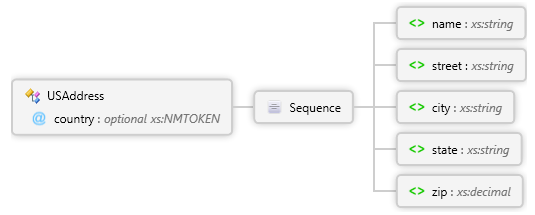
Example schema diagram generated by Document! X
Single Source Build and Publish
Your documentation projects can be built to Browser Help, CHM (Html Help 1.x) or Microsoft Help Viewer (Visual Studio® 2010-2022). All of the specific requirements for the different output formats are handled for your automatically and you can build all outputs from a single project. Automatic publishing makes it quick and simple to deploy the generated output to your web site, ftp server or network location.
/@Html.Partial("_ScreenshotGallery", New ScreenshotSetPageViewModel("xsd-build-and-publish", Model.ScreenshotConfiguration.ScreenshotSets("xsd-build-and-publish").Screenshots, ""))