Reusing Content
Through HelpStudio, you can reuse the content across the topics. This reusable content can be a common phrase or multiple paragraphs of content that appear. Following are the HelpStudio features that help to reduce the duplication of common content.
- Project Properties allow you to define small named chunks of static text (or HTML). You can include placeholders in Topic content, surrounded with %% delimiters (e.g. %%MyProjectProperty%%), to include the value that is currently defined for a Project Property. The value assigned to a Project Property can be defined just once in the Project Settings, or differently for each Build Profile in the project.
- Widgets are an extension of the Project Property idea, but allow you to define chunks of HTML that contain part static content and part variable content (e.g. a Note Box or a Drop Down Section). Content Widgets are the logical choice where you want reusable content that contains a portion of content that is different in each place it is used. Widgets can be defined either globally (available in all projects), in a specific project or in a specific Build Profile.
- Content Snippets are similar in concept to Project Properties; named chunks of content that are defined in just one place. The difference between Project Properties and Content Snippets is in the authoring functionality available. Content Snippets are treated by HelpStudio as a special kind of Topic. The benefit of this approach to Content Snippets is that the same Topic editor can be used to edit them so that you have all the normal authoring tools available to you when working with the snippet content including all the HTML authoring features, the Hyperlink Designer, Widgets and Styles.
Existing Content can easily be converted to a Content Snippet by dragging and dropping the content on to the Content Snippet window, or from the Content Editor context menu. Content Snippets can be inserted into content by dragging and dropping the snippet from the Content Snippet window to the content editor. - AutoDoc is a powerful Document! X feature that allows you to author content that is used in the generated output according to rules that you define. For example you might want to author some specific remarks for inclusion in every method with a particular name in order to prevent duplicating the same content in many places.
 Table of Contents
Table of Contents