Creating Localized Help Systems
Single Language Help Systems
If you are developing a Help System in a single language with a latin character set or are not generating HTML Help 1.x output, you do not need to make any changes to default settings in your project in order to author in your chosen language.
If you are developing help content in a non-latin character set and want to build HTML Help 1.x files you should set the Language from the dropdown list in the Build Profile Editor.
Multiple Language Help Systems
If you are creating a Help System for multiple languages (Locales), you can define any additional Locales in the HelpStudio Project in order to author and track the content for all of the Locales within a single Project.
HelpStudio includes functionality that allows you to track the localization status of the additional locales to ensure that you can effectively manage the localization work flow.
See Localization Overview for more information on how to configure a project for multiple Locales.
 Table of Contents
Table of Contents