Creating Booklets
HelpStudio Booklets contain one or more Topics and (optionally) the Table of Contents, Index and Glossary compiled into a PDF file suitable for printing. When you define a booklet, you define the properties of the booklet together with the Topics and headings you want included.
Booklets are a great way to provide your project content in a format that is designed to be printed. You can re-use some or all of your existing Topics, or create new Topics specifically for booklets.
You don't need to specifically design Topic content for inclusion in booklets. HelpStudio takes care of most of the issues with turning on-line help content into print material as an automatic part of the booklet build process:
- A specific Template designed for printed output is used to generate the booklet output.
- Any Glossary Items are marked up in Italic font.
- Any hyperlinks to other Topics are supplemented with additional text to indicate whether the reference can be found within the booklet being printed, or in the accompanying on-line help. Hyperlinks can also be left intact if preferred, allowing direct navigation within the booklet.
- Any hyperlinks to external URLs are supplemented with a textual reference of the URL or Topic linked to (you can alter the default hyperlink conversion preferences in the Booklet Editor).
- Topics and headings are automatically numbered and a Table of Contents, Index and Glossary for the booklet generated (according to the settings you define in the Booklet Editor).
If you have content within a Topic that you do not want included in the booklet output, you can use the "Exclude from Booklet" Build Flag to mark the content as not appropriate for booklet output.
 Table of Contents
Table of Contents