Customizing a Browser Help Design Tutorial
First, imagine you are building a house. You would not just start constructing walls and putting on a roof without a blueprint, would you? Similarly, in the world of technical documentation, you would not just start writing content without a clear plan for how it should look and feel. That is where HelpStudio template come in.
Think of a template as a pre-designed blueprint for your technical documentation. It is noting but a set of instructions that tells the software how to format and style your content, ensuring a consistent and professional look across your entire project.
Let me tell you the advantages that the template offers you first:
- Consistency: Templates ensure that all your documentation follows the same style guidelines, giving your project a polished and professional appearance.
- Efficiency: Templates save you time and effort by automating many of the formatting and styling tasks, allowing you to focus on the content itself.
- Reusability: Templates can be reused across multiple projects, eliminating the need to recreate the same formatting rules each time.
Now, what is cool about the HelpStudio template is that it brings together two different templates to create the final result:
- Topics Template: This topics template is the in charge of the overall appearance and style of your topics. It sets the tone for how your content will look and feel.
- Browser Help Navigation Template: This template is all about managing what's on the left-hand navigation section. It takes care of how the layout and content are organized for easy browsing.
In the upcoming tutorial section, you will learn how to create a new template, edit template properties and widgets, and edit customstyle CSS.
 Table of Contents
Table of Contents