Styles, Formatting and Stylesheets
HelpStudio includes a variety of functionality for the creation, management, and application of styles. Built around powerful web standard CSS, you can apply existing styles using the Style Picker, define new style rules or inline styles using the Style Editor, and edit your Stylesheets in the built-in Stylesheet editor.
Fundamentals
Create a New Style Rule
- In the Style Picker dock window, click the Create a new Style Rule
 toolbar button.
toolbar button.
- In the New Style Rule wizard, select the stylesheet where you want to save the new style rule. you can save it in either the Project Stylesheet or the Template Stylesheet.
- Select Next.
- Enter a name for the new style rule and set the properties, including font, background, border, text, position, layout, box, list and table.
- Select Finish.
The new style rule is created and displayed in the Style Picker dock window.
If you want to apply the newly created style rule to existing content, follow the steps in the "Apply One or More Style Rules to Content" section below.
You can also create styles in the Stylesheet Editor. These styles will then be available in the Style Picker.
Apply One or More Style Rules to Content
- To apply a style to existing content, select the content either by highlighting it with the mouse or by selecting the element from the Page Map.
- In the Style Picker dock window, check the style rule or style rules you want to apply.
The selected content is styled with the selected style rules.
Edit a Style Rule
- In the Style Picker dock window, click the
 Edit button next to the style rule you want to edit.
Edit button next to the style rule you want to edit.
The Edit Style Rule window opens. - Edit the properties of the style rule as needed.
- Select OK.
The updated style rule is immediately reflected in any open content editors and in the Style Picker.
You can also edit Styles in the Stylesheet Editor.
Delete a Style Rule
- In the Style Picker dock window, click the
 Delete this Style Rule button next to the style rule you want to delete.
Delete this Style Rule button next to the style rule you want to delete.
- Select Yes to the confirmation prompt.
The Style Rule is permanently deleted.
You can also delete Styles in the Stylesheet Editor.
 Table of Contents
Table of Contents