Runtime Merge
Runtime merging is an HTML Help 1.x feature that allows you to merge the content of multiple compiled help files (.chm files) at runtime. The effect is that a number of different help files are presented to the user as a single help file. Runtime merging involves a master project and one or more child projects. The master project contains a reference in the Build Profile to the child .chms and references in the Table of Contents to the Table of Contents in the child .chms.
Setup a Project for Runtime Merge
- In the Build Profile Editor select the Format Page Menu Item.
- Select the HTML Help 1.x option under the Help File Type section.
- In the Runtime Merge field enter the filename of the child CHM (e.g. Child.chm).
A complete path is not required - only the filename. Multiple child CHM files can be specified here by comma separating them (e.g. Child1.chm, Child2.chm).
- Add a new Table of Contents node and open the TOC node editor by double-clicking on it.
- Select Runtime Merge from the Type combobox.
- In the Child help file name field enter the name of the child CHM file (e.g. "Child.chm" or just "Child" is also valid).
A complete path is not required - only the name of the file without the extension (e.g. Child1).
If your CHM file was built using a tool other than Document! X or HelpStudio, you may need to also specify the .hhc (Table of Contents) filename within the CHM. To do this, you can use an extended syntax of "Filename.chm::/tocfile.hhc".
Deploying .chm Files for Runtime Merge
In order for the HTML Help Viewer to be able to locate any referenced child .chm files, they must either be in the same directory as the master .chm, or be identified in the registry. See the Deployment topic for more information on how to register the location of .chm files.
 Table of Contents
Table of Contents