Responsive HTML5 Template
An HTML5 responsive template is a design framework that ensures your documentation or web content displays correctly on any device. By utilizing HTML5, CSS3, and modern JavaScript, this template automatically adjusts the layout, content, and design elements to fit the size of your desktop browser, tablet, or smartphone to provide an optimal viewing experience.
If the preview of the HTML5 template is not displaying correctly in Design View at certain display resolutions, it is because the Design View does not support the new technology used in HTML5.
To fix this issue, you will need to design your documents using another template and after designing, you can switch to the HTML5 template for building, publishing, or previewing the page.
This ensures that the content displays correctly in the final output.
To fix this issue, you will need to design your documents using another template and after designing, you can switch to the HTML5 template for building, publishing, or previewing the page.
This ensures that the content displays correctly in the final output.
To Select Responsive HTML5 Template in the Build Profile
- On the Project Explorer, right-click on the required Build Profile.
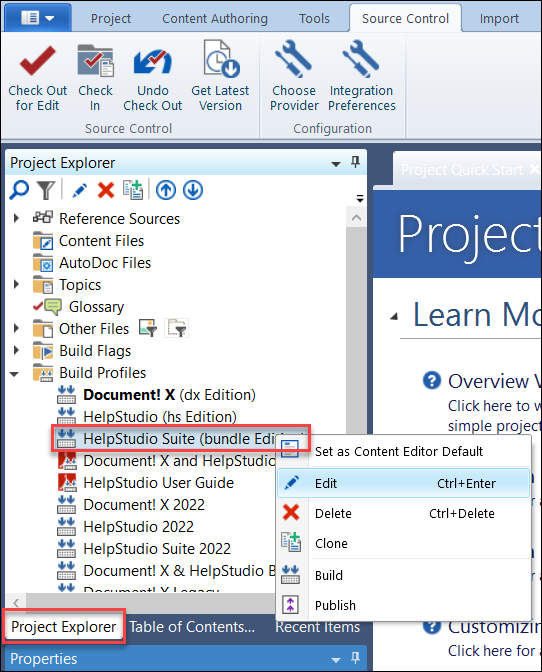
- Select Edit from the context menu.
- Go to Appearance and select the Templates option.
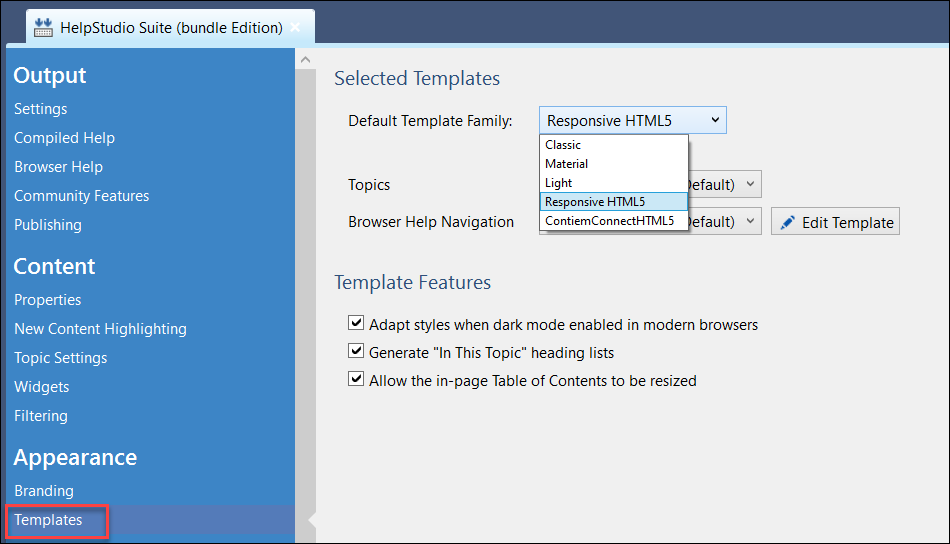
- Select Responsive HTML5 as Default Template Family.
When you select the Default Template Family as Responsive HTML5, the Topics and Browser Help Navigation are automatically updated to Responsive HTML5 template.
- Select Save All.
 Table of Contents
Table of Contents