Insights and Capabilities
- Feature packed WYSIWYG authoring environment.
- Easily get started with intuitive authoring based on HTML and CSS.
- HTML based layout templates and customizable Content Widgets to make it simple to create and localize consistent quality deliverables.
- Manage content with market-leading Content Management Systems (CMSs).
- Import existing content by importing your content from Microsoft Word, RoboHelp, HTML Help (CHM), Help 2. x, or plain HTML Files.
- Include Externally Managed Content - Use the HelpStudio External Content Sources functionality to reference source content you must manage outside your HelpStudio Project, from an external web page or Quip document, refreshed automatically each time you preview or build.
- Manage document versions with leading collaboration and source control platforms.
- Publish output to cross platform web help, such as CHM, Help 2. x, Microsoft Help Viewer, and PDF.
- Editions and versions functionality helps you to publish multiple variations of the Help output.
- Build a project as part of an automated build process, that is, building a project from the command line.
- Publish to an Azure Web Site, IIS Web Site, FTP, or network directory.
 Table of Contents
Table of Contents