HTML Help 1.x Text Pop-ups
The HTML Help format supports embedding a set of text popup's in the generated CHM. These popup's can be referenced by your developers in order to provide textual popup help when the F1 key is pressed in your application.
In order to include text popup's in the generated CHM file you must create two files; textpopups.txt to contain the text popup content and textpopups.h which contains a mapping from the text popup identifiers you use to the numbers your developers use to identify the controls the popup's map to. You need to work with your developers to figure out the content of the .h file.
Example textpopups.txt file:
.topic IDH_POPUP1
popup content for control 1
.topic IDH_POPUP2
popup content for control 2
Example textpopups.h file:
#define IDH_POPUP1 1000 #define IDH_POPUP2 1001
Once you have created these files (you must use the filenames "textpopups.txt" and "textpopups.h"), copy them to your project directory and add them to the project using the "Add existing Other File" button. You must also then enable the "Include Text Popup Files" option on the Compiled Help page in the Build Profile Editor. The text popup's files are then automatically included in the CHM when it is built.
You can find more information on Text Popup's in the Microsoft HTML Help Workshop online help.
 Table of Contents
Table of Contents