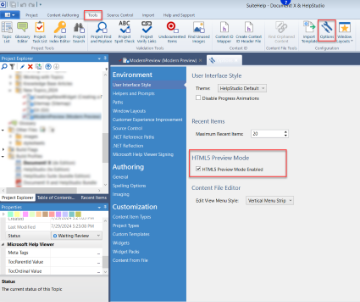HTML5 Preview
The HTML5 preview mode feature allows you to view the topic output in real-time as it appears in the browser, without building the entire project. It also provides access to browser developer tools directly from the preview pane. This enhances your ability to inspect and modify your page's CSS settings in real-time, ensuring every aspect of your template is flawless before you publish the final output.
Additionally, this feature enables you to save and print the topics directly from the preview pane.
To Enable HTML5 Preview Mode:
- Go to Tools tab, and then select Options.
- Check the HTML5 Preview Mode Enabled checkbox.
This action activates the HTML5 Preview Mode. Now, you can see how your topic output looks directly in the preview pane, similar to how it appears in a browser. This feature is helpful because it lets you:
- View Real-Time Changes: View your topic output as you make changes, and ensure everything appears as expected.
- Access Developer Tools: Right-click in the preview pane and select Inspect. This allows you to inspect elements, modify CSS, and view the effects immediately without leaving the preview pane.
 Table of Contents
Table of Contents