Editions And Versions Content Publishing Location
It is strongly recommended that you publish your content using the Publishing Features built into HelpStudio. When you use the built-in Publishing functionality, the location to which your content is published for a given Edition and Version is handled for you automatically and the URL used when switching between Editions and Versions in the generated output can be determined automatically.
If you choose not to use the built-in Publishing Features, you can still make use of the Editions and Versions functionality, but you need to provide the URL(s) that identify where you will be publishing your content and how it can be navigated to.
Configuring the Content Publishing Location if you are Publishing Content Manually
1. Choose the manual publishing option in the Editions and Versions editor
- Select the Editions and Versions node in the Project Explorer.
- Right-click and select Edit from the Context Menu.
- The Editions and Versions editor opens with the Content Publishing Location page selected.
- Choose the Define the URL of my Published content manually option.
- The Content Discovery URL and Frame Navigation URL fields are enabled.
2. Configure the Content Discovery URL
The Content Discovery URL template is used to determine the URL at which a given page can be found when switching between Editions and Versions.
An example Content Discovery URL would be http://www.mycompany.com/help//
The URL must always contain a placeholder.
The following placeholders may also be required, depending on your Project configuration:
-
Edition must appear in the URL template if you have defined one or more Editions
-
Version must appear in the URL template if you have defined one or more Versions
-
Locale must appear in the URL template if your Project generates output for multiple Locales
3. Configure the Frame Navigation URL (if required)
The Frame Navigation URL template is used for Browser Help outputs that use a Frameset for navigation (e.g. the Classic or Material Templates, or custom Templates based upon them). For those outputs, a different URL is required as the webframe.html file with a ?topicname.html query string is used to navigate to a specific content page.
An example Frame Navigation URL would be http://www.mycompany.com/help//webframe.html?
The URL must always contain a placeholder.
The following placeholders may also be required, depending on your Project configuration:
- Edition must appear in the URL template if you have defined one or more Editions
- Version must appear in the URL template if you have defined one or more Versions
- Locale must appear in the URL template if your Project generates output for multiple Locales
 Table of Contents
Table of Contents