Build Configuration Event Actions
Build Configurations allow you to define a specific set of Build Profiles, Additional Locales, and Publishing Targets so that you can quickly Build and Publish a set of outputs as a single operation.
Build Configurations can have one or more Event Actions that are executed each time the Build Configuration is Built. Event Actions can invoke an external program or script, or show / log a message. You might define an Event Action to invoke some external process that must be run each time you rebuild the documentation, or show a message during the Build process to remind/warn the user performing the build that some related manual process must take place.
Event Actions execute when building interactively as well as when you build using Command Line.
Event Action Fundamentals
Create a new Event Action
- Click the Project Settings button on the Project ribbon tab.
- Select the Build Configurations page.
- Select the Build Configuration you want to add an Event Action to.
- Under the Custom Event Actions, click the Add New Event Action dropdown button.
- Choose the Event Type (Build or Publishing). Publishing events are useful if you are using Publishing features and you want an action to execute only after Publishing has completed.
- The new Event Action is created and added to the list.
- Use the provided dropdown lists to select the Event Action Sequence (Before or After Build/Publishing) and the Action Kind (Run a Program / Script or Show a Message).
 Delete button) in order to identify it in the Build log.
Delete button) in order to identify it in the Build log. Delete an Event Action
- Click the Project Settings button on the Project ribbon tab.
- Select the Build Configurations page.
- Select the Build Configuration you want to delete the Event Action.
- Click the
 Delete toolbar button at the top-right of the Event Action in order to delete it.
Delete toolbar button at the top-right of the Event Action in order to delete it.
 Table of Contents
Table of Contents