Creating a Bookmark
- Open the topic and position the cursor at a location where you want to insert a bookmark.
- Go to Content Authoring tab, select Bookmark.
The Insert Bookmark dialog appears.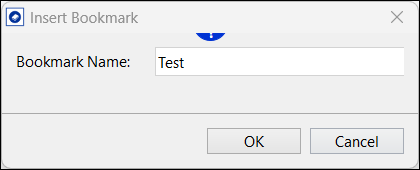
- In the Insert Bookmark dialog, enter a name for the bookmark in the Bookmark Name field.
Ensure that the bookmark name is unique and descriptive for easy identification.
- Select OK.
This action creates the bookmark at the cursor's current position. You can then insert a hyperlink elsewhere in this topic or in another topic that links to the bookmark.
 Table of Contents
Table of Contents