Add Content to a Project
Once you have successfully created your project, you can add or edit the contents to your project. The HelpStudio provides you a wide range of authoring capabilities including creating topics, adding content to the existing topic, cross-referencing, navigation, and many other elements that help you in creating an effective help output. Through HelpStudio, you can build and publish the output immediately just after importing or adding an existing project. The following sections explain different ways of content authoring.
Authoring Conceptual Topics
You can write a conceptual topic in addition to those generated by HelpStudio automatically using the Topic Editor. The Topic Editor allows you to manually author free format content such as tutorials, getting started guides, and task-focused help.
Conceptual information is a key part of reference documentation, providing a high level introduction, tutorials, or other conceptual information. You can easily create conceptual topics in HelpStudio.
- Click the New Topic button on the Project tab or use the Ctrl+T shortcut key.
- The new Topic will be created in the currently-selected Topic Category on the Project Explorer (or under the (Un-categorized) node if no category is selected) and will be opened for edit.
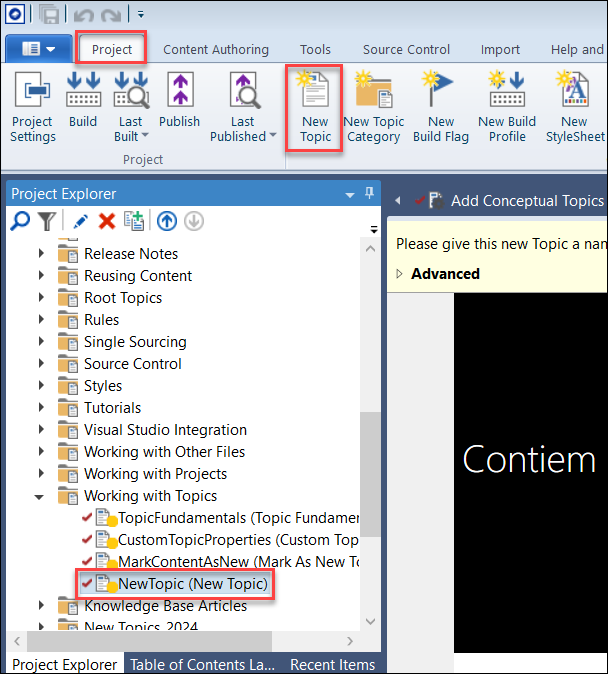
- Enter your conceptual content directly in the editable area of the Topic Editor.
You can find more information on Topic Editing in the Topic Editor topic.
The Topic Fundamentals covers the basics of working with Topics and using the Topic Editor.
Authoring Glossary Content
HelpStudio includes a specific tool for authoring Glossary Content.
The terms you define in the Glossary window are output to a structured glossary topic in the generated output and the terms you define can be referenced in your content by surrounding them with $ $ symbols, for example, $ $MyGlossaryTerm$ $. Glossary references in your content are replaced in the generated output by popup definitions for the referenced term. Example: Build Flag
You can learn more about authoring Glossary Content in the Glossary Editing topic.
 Table of Contents
Table of Contents