Image Editor
The HelpStudio Image Editor is an integrated tool that provides a range of basic editing features to enhance your images, including resizing, rotating, flipping, mirroring, adding drop shadows, and cropping.
To open an image in the Image Editor:
- Go to Project Explorer, proceed to Other Files, and then access the images folder.
- Double-click on the image you want to edit or right-click the image, and select Edit.
The image opens in the image editor, where you can access features such as Crop, Resize, Rotate, Flip, Mirror, and add Drop Shadow.
Editing Tools
|
|
Enables you to crop the image to the selected region. The Crop button is enabled after you create a selection area by holding down the left mouse button and dragging it. |
|
|
Enables you to resize the image by a relative (%) or absolute amount. This option is useful when you want to increase or decrease the size of the image. |
|
|
Enables you to rotate the image by a specified angle. |
|
|
Enables you to flip the image vertically. |
|
|
Enables you to mirror the image horizontally. |
|
|
Enables you to add a drop shadow to the image. |
 Table of Contents
Table of Contents
 Crop
Crop Resize
Resize Rotate
Rotate Flip
Flip Mirror
Mirror Drop shadow
Drop shadow