Find Unused Images
The 'Find Unused Images' option helps you to locate images that have been added to your project but are no longer referenced in content. Pruning unused images allows you to reduce the size of your Help System and reduce clutter on the Project Explorer.
Running the Find Unused Images Tool
- On the Tools ribbon menu, click the Find Unused Images button. The Find Unused Images window displays files that are not directly referenced in any content.The Find Unused Images window will be displayed showing any files that are no longer directly referenced in any content.
- Select the images that you would like to remove from the project and select the Remove button to remove them from the project.
- Select Remove All to remove every unused image from the project.
Select the Delete images from disk checkbox to permanently delete the image files and simultaneously obsolete them from the project.
 Table of Contents
Table of Contents