Creating a New Topic
Let us dive into creating topics within specific Topic Categories. Topics are organized under Topic Categories. To get started, we need to find the right Topic Category. Click around in the Project Explorer to locate the Topic Category named as Authoring Content.
After identifying the Authoring Content topic category you're looking for, let us go ahead and guide you through the process of creating a new topic step by step:
- To add a topic to the Authoring Content, simply right-click on Authoring Content and then select New Topic from the context menu that appears.
While there are different ways to create a new topic, right-clicking in the Content Explorer is the easiest. It lets you choose exactly where to store your new topic.
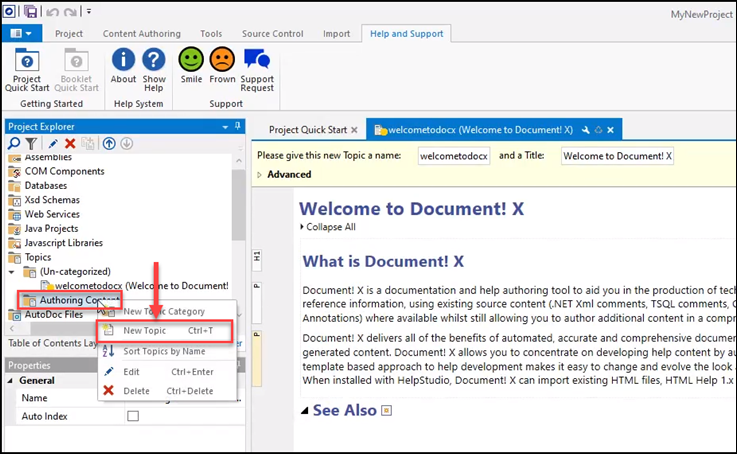
- Now you will see a new tab for the topic that appears on the right side of the screen, prompting you to enter the topic name and title.
- Name the new topic as Content Editing Fundamentals in both the name and title spaces.
The topic name and title should match, with the topic name free of spaces and special characters.
That's it! You've successfully created a new topic under the "Authoring Content" category. Feel free to explore more features and keep adding topics to build your content.
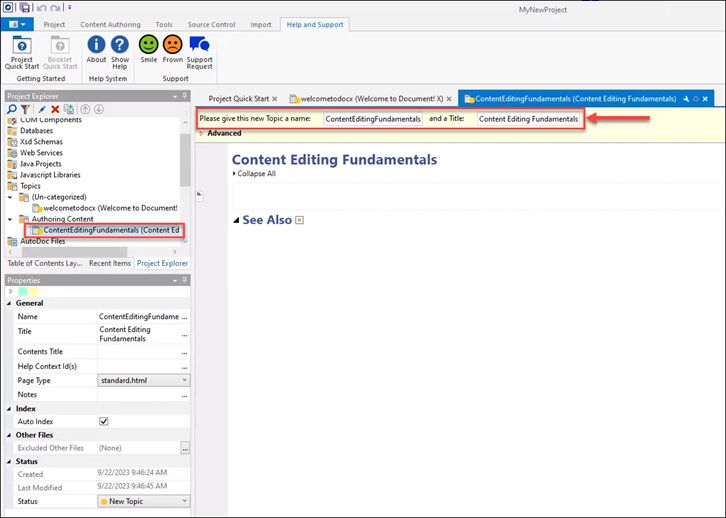
 Table of Contents
Table of Contents