Booklet Link Replacement
One of the problems traditionally associated with re-using on-line content for a readable or printable output is hyperlinks. Hyperlinks in Topic content can not be clicked in printed output and the target of the link is not visible to the person reading the material.
HelpStudio overcomes this problem by automatically translating hyperlinks into a readable format. The Booklet Editor allows you to customize the HTML HelpStudio uses to transform different types hyperlinks to a readable format. You may wish all links to appear as normal text, or with a specific explanatory suffix.
The following types of hyperlinks can be individually customized:
- Links to a Topic in the same Booklet
- Links to a Topic not in the same Booklet
- Links to a Bookmark in the same Topic
- Links to a Url with a Caption
- Links to a Url without a Caption
- Links to JavaScript.
Customizing Booklet Link Replacement
- Open the Booklet you wish to customize Booklet Hyperlink Conversion for;
- Select Link Replacement from the Page Menu;
- Edit the Link Conversion format to the desired HTML. You can use the placeholders %%LinkCaption%% and / or %%LinkURL%% to include the original link properties;
If you don't want a particular type of link to be converted at all in Booklet output, clear the appropriate link type.
 Table of Contents
Table of Contents