Metadata Elements
Metadata Elements are placeholders for content that are generated by Document! X and are the key to understanding how to customize templates. Metadata Elements can be inserted into Page Types and Scraps. All content in a Page Type or Scrap that is not a Metadata Element is static and output exactly as defined to the generated output.
A Metadata Element consists of a type name and a collection of parameters; where each parameter is represented by a name and value pair.
In a Page Type, an example "TypeName" Metadata Element appears as follows:
<!--DXMETADATA type="TypeName" ParameterName1="ParameterValue1" ParameterName2="ParameterValue2"--><!--DXMETADATA end-->
In a Scrap value, the same Metadata Element is expressed as:
%%TypeName:ParameterName1="ParameterValue1",ParameterName2="ParameterValue2"%%
Common Parameters
In addition to any specific parameters supported by a particular Metadata Element type, every Metadata Element supports a 'format' parameter and a 'blankformat' parameter. These parameters allow conditional formatting, i.e., the format parameter is used as a template to render the element only if actual content was found and blankformat is used as a template to render the element only if no content was found. (For more information, see).
Nesting Metadata Elements
The content of a Metadata Element (or the value of a parameter) can contain another Metadata Element. E.g.
%%TypeName:ParameterName="%%AnotherTypeName:AnotherParameterName=AnotherParameterValue%%"%%
.. or
<!--DXMETADATA type="TypeName" ParameterName1="%%AnotherTypeName:AnotherParameterName=AnotherParameterValue%%" ParameterName2="ParameterValue2"--><!--DXMETADATA end-->
 Table of Contents
Table of Contents