Introduction to Templates
What are Templates
A Document! X template is a set of configuration information that defines the style of a particular type of content in your project. Templates are saved and edited independently of any project, which is useful because you can create a custom template and use it in multiple projects.
Template Types
The Document! X offers a variety of templates designed for different types of project outputs, such as Topics, .NET, Web, and more. You can select templates for specific output types through the 'Templates' page within the Build Profile editor.
| Template Type | Description |
|---|---|
| Topic |
This template is applied to any conceptual topic page that is generated Document! X. |
| Booklet | This template is used for the format and style of the Table of Contents, Index, and heading of the Booklet output. |
| Web Help | This template is used to define the layout and style of the web frame and navigation bar in the plain HTML web output. |
| Reference Documentation (.NET, COM, Xsd, Database, Web Service, Java, Javascript) |
These templates will be applied to the reference documentation sections of the output generated by Document! X. |
Anatomy of a Template
Each template consists of several different aspects which collectively define the content and style of the template.
| Page Types |
Page Types are HTML documents that define the structure and style of each type of generated page. |
| Scraps |
Scraps are re-usable snippets of HTML that are inserted into Page Types. |
| Phrases |
Phrases are static pieces of localizable text that are defined in a template and can be used in both template and project content e.g. "Table of Contents", "See Also". Phrases can be referenced by using the <!--DXMETADATA start type="Phrase" name="PhraseName"--> <!--DXMETADATA end--> element in template content, and PhraseName in project content. |
| Properties |
The template editor contains a Property List that allows you to define template level property that can then be overriden at the Project or Build Profile level. |
| Metadata Elements |
Metadata elements are dynamic pieces of content generated by Document! X and can be inserted into Page Types and Scraps. More information on metadata elements can be found here: Metadata Elements. |
| Other Files | A template may contain one or more additional files that are used throughout the template e.g. images, javascript, stylesheets. |
| Widgets | Globally defined Widgets can be overriden at the template level. |
| Table of Contents | Reference documentation templates only. The Table of Contents layout defines how the Table of Contents for a specific reference documentation type will be structured. You can create new layouts or edit existing ones. |
| Diagram Style | .NET, COM, Javascript and Xsd documentation templates only. The default style for object model diagrams generated for reference documentation can be edited here. |
 Table of Contents
Table of Contents