Welcome to Document! X and HelpStudio
Documentation Made Easy
Document! X is a combination of an automated documentation tool and a full authoring environment which can be used to create, publish and maintain accurate, professional quality documentation for .NET, Web Services, Databases, XSD Schemas, COM Components and Type Libraries, Java and Javascript.

What is Document! X
Document! X is a documentation and help authoring tool to aid you in the production of technical reference documentation. Document! X automates the production of the core reference information, using existing source content (.NET Xml comments, TSQL comments, COM Typelib HelpStrings, Database descriptions, Javadoc comments, XSD Annotations) where available whilst still allowing you to author additional content in a comprehensive authoring environment.
Document! X delivers all of the benefits of automated, accurate and comprehensive documentation without sacrificing your ability to customize, supplement and extend the generated content.
Document! X allows you to concentrate on developing help content by automatically laying out generated Topics in a consistent and professional style. This template based approach to help development makes it easy to change and evolve the look and feel of your help project without requiring any rework in the help content itself.
When installed with HelpStudio, Document! X can import existing HTML files, HTML Help 1.x Projects, Microsoft Help 2.x Projects, RoboHelp Projects and Word Documents.
Why Use Document! X
Document! X enables you to develop accurate documentation, particularly for complex components or database schemas, has traditionally been a time consuming, costly and skills intensive task. Documentation during development can be seen as a moving target and at the end of a project developers are often immediately re-assigned to new development tasks, which can leave most projects poorly documented.
Document! X - Ideal for Reference Documentation
The reference documentation explains the programming elements associated with technologies and languages, such as class libraries, object models, and programming language constructs. Document! X helps you to add items to the project to automatically generate reference documentation.
Content Authoring Options for Reference Documentation
You can choose to author content in your Source Code using the rich authoring environment of the Content File editor of the following.
- NET - XML Source Comments
- COM Reference Documentation
- Database Documentation
- XSD Schema Annotations
- Web Service/API Documentation
- Java Javadoc format source comments
- Javascript JsDoc or XML format source comments
Document! X Features and Capabilities
- Easily get started with intuitive authoring based on HTML and CSS.
- Effortlessly ingest legacy formats like Word, RoboHelp, Web Help and HTML.
- Support Web Service and API documentation.
- Manage content with market-leading Content Management Systems (CMSs).
- Manage document versions with leading collaboration and source control platforms.
- Editions and versions functionality help you to publish multiple variations of the Help output
- Single-source publishing to any screen, device and format of your choice.
- Build a project as part of an automated build process, that is, building a project from the command line.
- Publish from a single source as HTML Help 1.x (CHM), Help 2.x, Microsoft Help Viewer (Visual Studio Help Format) or web ready pure HTML Browser Help including a full Table of Contents, Index and Full Text Search.
- Publish to an Azure Web Site, IIS Web Site, FTP, or network directory.
Generated Output
Output Formats
Document! X can generate:
- Cross-platform Web Help, with expandable Table of Contents, Index and Full Text Search (with search term highlighting).
- Compiled HTML Help 1.x files.
- Compiled Microsoft Help 2.x help files (Visual Studio 2002-2008 help format).
- Compiled Microsoft Help Viewer help files (Visual Studio 2017, 2019, and 2022 help format).
All outputs are generated from XML and XHTML based content.
What is generated
Document! X generates a comprehensive set of HTML files, optionally compiled into an HTML Help 1.x, Microsoft Help 2.x or Microsoft Help Viewer file. Generated content includes:
- A full Table of Contents and Index.
- Full text search.
- F1 Context Sensitive / Visual Studio Dynamic Help support.
- Object Relationship Diagrams.
- Inheritance Trees and Language Filtered Syntax Summaries (.NET only)
- and much more.
Standard look and feel
The standard templates shipped with Document! X reflect the current Microsoft standard for technical documentation in order to provide a consistent and familiar style and layout. Developers will feel immediately at home with the documentation you create.
Templates can be fully customized (including the Table of Contents, Page Type and style, color schemes etc.) without having to rework content.
 Table of Contents
Table of Contents