Help Studio

HelpStudio is the fastest, easiest way to create and publish procedures, documentation and help systems and integrate them with your desktop, web or mobile applications or components.
Generate output in cross-platform Browser Help, automatically responsive for tablet and mobile, HTML Help (CHM), Help 2.x, Microsoft Help Viewer (the Visual Studio Help Format) or printable PDF. Built in localization support means that you can take your help system to a global audience if required.
Author and Collaborate
HelpStudio seamlessly combines a feature packed WYSIWYG authoring environment, Html based layout templates and customizable Content Widgets to make it simple to create and localize consistent, professional looking help systems with the minimum of effort. No dependencies on Word or other editors and integrates with Source Control for Team Working and Collaboration.
/@Html.Partial("_ScreenshotGallery", New ScreenshotSetPageViewModel("helpstudio-authoring", Model.ScreenshotConfiguration.ScreenshotSets("helpstudio-authoring").Screenshots, ""))Import Existing Content
Quickly get up and running by importing your content from  Microsoft Word,
Microsoft Word,  RoboHelp,
RoboHelp,  Html Help (CHM),
Html Help (CHM),  Help 2.x, or
Help 2.x, or  plain HTML Files.
plain HTML Files.
Include Externally Managed Content
Use the HelpStudio External Content Sources functionality to reference source content you must manage outside your HelpStudio Project; from an external web page or Quip document, refreshed automatically each time you preview or build.
Single Sourcing
Single Sourcing means using a single project to create multiple outputs. In /@Model.ProductCaption you can leverage Build Profiles, Build Flags, Project Properties, Rules and a range of filter options to create multiple outputs from a single project source.
/@Html.Partial("_ScreenshotGallery", New ScreenshotSetPageViewModel("helpstudio-singlesourcing", Model.ScreenshotConfiguration.ScreenshotSets("helpstudio-singlesourcing").Screenshots, ""))Output to Compiled, Web, Tablet, Mobile and PDF
Output to ![]()
![]()
![]() Cross Platform Web Help (automatically responsive for
Cross Platform Web Help (automatically responsive for  Tablet and Mobile),
Tablet and Mobile),  Html Help (CHM),
Html Help (CHM),  Help 2.x (Visual Studio 2002-2008),
Help 2.x (Visual Studio 2002-2008),  Microsoft Help Viewer (Visual Studio® 2010-2022) and
Microsoft Help Viewer (Visual Studio® 2010-2022) and  PDF from a single source and automatically publish to a web site, ftp server or network location.
PDF from a single source and automatically publish to a web site, ftp server or network location.
Easily integrate the generated output with one of several popular Community Comment services.
/@Html.Partial("_ScreenshotGallery", New ScreenshotSetPageViewModel("helpstudio-build-and-publish", Model.ScreenshotConfiguration.ScreenshotSets("helpstudio-build-and-publish").Screenshots, ""))