Single Sourcing
Create Multiple Outputs from a Single Project
Single Sourcing means using a single project to create multiple outputs. In /@Model.ProductCaption you can leverage Build Profiles, Build Flags, Project Properties, Rules and a range of filter options to create multiple outputs from a single project source.
 Define Project Properties for Output Specific Data
Define Project Properties for Output Specific Data
Create properties containing common information (e.g. a support email address, or a product name) that can then be used in Topic content, Topic Titles or Table of Contents nodes. If the common information changes, it only then needs updating in one place.
Define Project Properties and related values in the Project Settings or Build Profile editors.


 Cross Platform Browser Help Output
Cross Platform Browser Help Output
For cross-platform help systems, or where a browser based help system is required, HelpStudio delivers the same level of functionality you would find in a compiled help system.
The look and feel of the browser help output is easily customized.
 |
Dynamic Table of Contents. |
 |
Full hierarchical Index. |
 |
A Full Text Search capability. |
 |
Help content is displayed in a separate pane so that the navigation area always remains accessible. |
 Html Help 1.x (CHM) Output
Html Help 1.x (CHM) Output
Microsoft HTML Help is the windows standard help format. HTML Help files contain all of your help system content compressed to minimize use of disk space.
The Microsoft HTML Help viewer provides a Table of Contents, Index and Full Text Search capability and is ideally suited for Windows application help files.
 PDF Booklet Output
PDF Booklet Output
HelpStudio creates PDF Booklets natively. Adobe software or a PDF printer driver are not required.
HelpStudio can automatically convert hyperlinks to make them suitable for a printed medium - allowing you to leverage your existing on-line content and reduce maintenance effort.
Build flags can be used to mark content as specific to either on-line or booklet output. Topics can be created specifically for booklet output, or existing content re-used.
 Help 2.x (Visual Studio 2002-2008) Output
Help 2.x (Visual Studio 2002-2008) Output
Microsoft Help 2.x is the help format used by Visual Studio 2002-2008. Help 2.x is the format to choose if you are creating help for a Visual Studio 2002-2008 Add-In or a .NET component.
Help 2.x files are more complex that Html Help files to deploy manually, requiring a complex Windows Installer configuration to ensure that they are correctly registered. HelpStudio solves this problem by including a distributable Help 2.x registration tool to simplify registration and plugging in to the Visual Studio help system.
 Microsoft Help Viewer (Visual Studio® 2010-2022) Output
Microsoft Help Viewer (Visual Studio® 2010-2022) Output
Microsoft Help Viewer is the help format used by Visual Studio® 2010-2022. Microsoft Help Viewer is the format to choose if you are creating help for a Visual Studio® 2010-2022 Add-In or a .NET component.