Publishing
 Publishing to a Web Site or Network Location
Publishing to a Web Site or Network Location
Publish your generated output to a web site or network share. You can define one or more Publishing Targets in the Editor and then either publish automatically as part of the build process, or manually at some point after building using the Publish command on the Ribbon.
Publishing is able to determine which files have changed since you last published, minimizing the amount of time and bandwidth required to publish your content.
HelpStudio currently supports publishing to:
- Azure Web Sites;
- IIS Web Sites with the Web Deploy service installed and configured;
- Ftp Servers;
- Local or network directory path.
Editions and Versions
Editions and Versions functionality helps you to publish multiple variations of your Browser Help output and allows the end users of your Browser Help outputs to switch between the different Editions and/or Versions you have published.
Editions define the variants of Browser Help output that you generate using Build Profiles. (e.g. Standard, Professional and Enterprise Editions). Versions define the chronological published versions of your documentation (e.g. 1.0, 1.1 and 2.0 versions). You can use just Editions, just Versions, or define them both if you would like your documentation users to switch between both Editions and Chronological Versions of your published Browser Help output.
All documentation that you publish with Editions and Versions functionality enabled will automatically show any Editions or Versions you publish in the future without having to republish the earlier documentation, minimizing the amount of effort in managing multiple documentation Editions and Versions and making it simple for users to find their way to the most relevant and up to date content.