Importing & Including Content
Import Existing Content
Quickly get up and running by importing your content from  Microsoft Word,
Microsoft Word,  RoboHelp,
RoboHelp,  Html Help (CHM),
Html Help (CHM),  Help 2.x, or
Help 2.x, or  plain HTML Files. You can also import content from other HelpStudio or Document! X Projects.
plain HTML Files. You can also import content from other HelpStudio or Document! X Projects.
 Include Externally Managed Content
Include Externally Managed Content
By default, the content in each Topic in your project is stored directly within the project. However, if you have existing content in a supported external source that you would like to re-use, you may wish to reference it directly rather than converting or importing the content. The benefit of referencing the original source rather than importing is that the content is gathered each time you Preview or Build the project so it is always up to date with the original source.
Including rather than importing makes sense if the original copy of the content is likely to be updated in future or if the authors of the external content do not have access to HelpStudio.
The following external sources are currently supported:
- Quip Document
Quip is a simple collaborative document editor that makes it easy for multiple users to work on a document. Quip includes a threaded revision and comment capability that makes it easy to track revisions and discuss document revisions - Web Page
Include content from a web page. The whole page can be used, or the content of a specific part of the page.