Remove Title From Booklet Cover Page
By default conceptual Topics will use the standard.html Page Type which includes a header and a footer, generally this isn't desirable for booklet (PDF) cover pages where only the content of the Topic is relevant.
The 2012 style Topics template comes with a No Headers and No Footer.html Page Type (for older templates the for include.html can be used instead) which is more appropriate.
You can set the Topic that is being targeted as the booklet cover page to use one of these Page Types in the Properties window after selecting it in the Project Explorer.