Have Collapsible Heading Widgets appear initially collapsed
The Collapsible Heading Widget is by default expanded. This is by design so that the content beneath the heading is visible but can be collapsed by the user. You may however decide that you want the headings to be initially collapsed. You can do this by adding some custom script to your project.
1. Create a new javascript file (e.g. a file with the extension .js) in windows explorer, edit it in notepad and copy and paste the script below:
$(function () { $("#BodyContent .SectionHeading").toggleSection(); });
2. Add the .js file you created to your project using the Add Existing Other File ribbon command.
Collapsible Heading Widgets in your Topics will now be collapsed by default in the generated output.