Insert A Button Using A Custom Widget
You can insert a button (via an <input> element) that will link to specified URL without manually inserting the HTML by creating a custom widget, below are some steps outlining the process of creating and using a custom widget:
- Go to Tools > Options > Widgets
- Click the Create a new item toolbar button
- In the widget editor window set the Caption to Button
- Enable the Use different Html for design time and output option
- In the Content editor switch to XHTML view and paste in the following:
<input type="button" onclick="location.href = '%%href%%';" value="%%value%%" />
- In the Design Time Content editor switch to XHTML view and paste in the following:
<div> <h4>Button</h4> <p>href: %%href:layout=inline%%</p> <p>value: %%value:layout=inline%%</p> </div>
You can now insert buttons via the Button entry on the Widget menu (available on the Content Authoring ribbon tab).