Include a link to the full Frames Page when landing on a page outside the frameset
When building a browser help output, it is possible to view a page without the surrounding navigation pane by navigating to the page url directly. Although that may be desirable (e.g. for help pages embedded in an application), you may want to provide a link to allow users to view the page with the full navigation pane.
One way to provide such a link is to include some script that would automatically show/hide a link to the full frame page. You can put the link itself anywhere - e.g. in the "Copyright Notice" or "FeedbackLink" properties on the Properties page in the Build Profile Editor. Give the link an id so the script can find it:
<a id="viewInFrameLink" href="#">View with full Navigation Panes (ToC, Search and Index)</a>
Then create a new javascript file (e.g. a file with the extension .js) in windows explorer, edit it in notepad and paste in the script below:
$(document).ready(function() { if (window.self !== window.top) { // Running in a frameset, hide the link $("#viewInFrameLink").hide(); } else { // Not running in a frameset, set the link target to the webframe.html page // Get the page name var pageName = location.href.substring(location.href.lastIndexOf("/") + 1); if (pageName.indexOf("#") != -1) { pageName = pageName.substring(0, pageName.indexOf("#")); } // Append to webframe.html var framePage = "webframe.html#" + pageName; $("#viewInFrameLink").attr('href', framePage); } });
Then add the new script file to your project using the Add existing Other File ribbon command.
You could also adapt this script slightly to automatically navigate to the frames page instead of requring the user to click the link.
$(document).ready(function() { if (!(window.self !== window.top)) { // Not running in a frameset // Get the page name var pageName = location.href.substring(location.href.lastIndexOf("/") + 1); if (pageName.indexOf("#") != -1) { pageName = pageName.substring(0, pageName.indexOf("#")); } // Append to webframe.html var framePage = "webframe.html#" + pageName; location.href = framePage; } });