Dependencies Cannot Be Found Error When Adding An Assembly
To document a .NET assembly Document! X will attempt to load it, this requires that .NET can resolve to any dependencies that this assembly may have (along with any secondary dependencies).
When documenting an assembly you will need to ensure that all of it's dependencies are available either in same local folder or registered in the GAC.
If all of the dependencies are present and this error is still being displayed when adding the assembly to your Document! X project then it is likely that the assembly is referencing a specific version of a dependency that cannot be found or the wrong version if registered in the GAC (.NET will always look in the GAC first).
Alternatively specific paths can be added to Document! X that will be searched for references. Paths can be added by going to Tools > Options > .NET Reference Paths