Customize Reference Documentation Table Of Contents
Below are some steps outlining the process of copying the template default Table of Contents to your project (which allows you to edit the layout):
- Add a Document! X placeholder ToC node to the Toc (if one doesn't exist already)
- Double-click on this node to open the ToC node editor window
- Change the Type to Document! X placeholder (specific documentation type)
- Select the relevant Documentation Type
- Select the A custom Table of Contents Layout which I will defined below this node
The default layout for the selected documentation type (.NET, COM, Xsd, etc) is now available in your project's ToC (beneath the placeholder node) to edit.