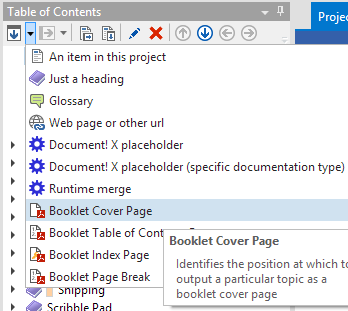Including a front page without a header or footer (Cover Page) in a PDF Booklet
You can include pages that don't have a header or footer, by creating a Topic containing the cover page content and then adding a "Booklet Cover Page" entry to the Table of Contents or the "Content" page in the Booklet editor.
Add a Booklet Cover Page node to the Table of Contents
Topics referenced by a "Booklet Cover Page" node will not have a header or footer in the generated output. Cover page topics will have a title, but you can set the title of your topic to a single space if you don't want a title included. You can include any content you like in a Cover Page Topic, including for example a large image and can use any formatting you would normally use in HTML - e.g. centered text, large font sizes etc.
Add the cover page entry first in the Table of Contents to have it output as the first page in the Booklet.